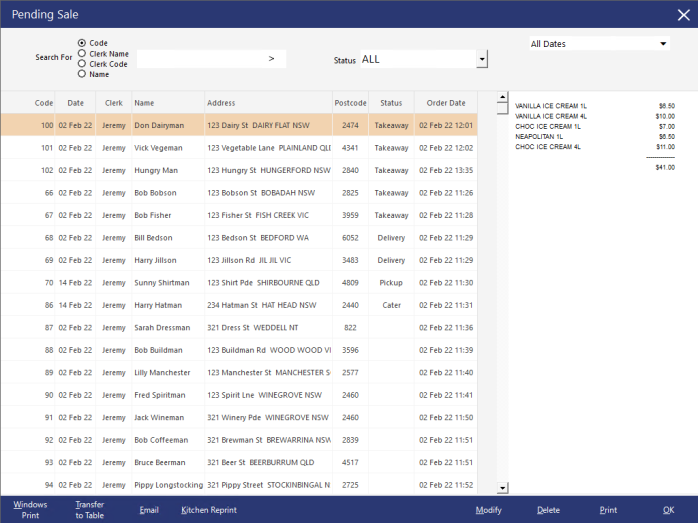
Pending Sales are used to save a sale for use at a later stage, or to save the sale until certain requirements have been made.
When saving a sale, it can be retrieved from any terminal using the POS Screen.
Pending Sales are not finalised or accounted for until they have been processed and tendered.
If you are using Pending Sales in a multiple terminal installation, you will be required to set up the POSServer.
Please refer to the POSServer topic for information on setting this up.
Note!
Pending Sales are not supported when more than one POSServer is being used at a site.
A sale which contains a POSTEC fuel item cannot be saved as a Pending Sale.